OpenFlow Spec
OpenFlow is an open standard for defining "Flows". Flows are directed graphs - directed acyclic graphs to be exact - in which every node represents a step of computation. In other words, it is a declarative model for chaining scripts.
Windmill is the open-source reference implementation for it, providing a UI to build Flows and highly scalable executors. However, everyone is welcome to build upon it and to develop new UIs that target OpenFlow, or create new executors.
Flows can be shared and showcased on Windmill Hub. To see an example of an OpenFlow in practice, go to the Hub and pick a Flow (e.g Upon new user sign up, check for existence in postgres, hash password, add record to postgres and Airtable, send an email to new user), then select the JSON tab to see its specification.
OpenFlow
We provide an OpenAPI/Swagger definition file for the spec, it is hosted within the GitHub repository here.
We will use a TypeScript equivalent of the OpenAPI definition for ease of readability throughout the rest of this document.
OpenFlow is portable and its root object is defined as follows:
type OpenFlow = {
// an optional one-liner summary-line
summary?: string;
// optional description
description?: string;
// the actual logic of the flow
value: FlowValue;
// the input spec of the flow as defined by a json schema
schema?: any;
};
It contains a short line summary, a description, a schema which is the JSON Schema that constraints the JSON it takes as an input and the FlowValue type is where the logic of the Flow is actually defined.
FlowValue
type FlowValue = {
// a sequence of modules, some of which are containers
// for other modules, like a for-loop or a branch
modules: FlowModule[];
// the error handler to call in case of an unrecoverable error
failure_module?: FlowModule;
// force this flow to be executed entirely on the same worker
// and share a mounted folder to pass heavy data
same_worker: boolean;
};
A Flow is just a sequence of modules, and an optional failure module that will
be triggered to handle a failure at any point of the Flow. Think try/catch in
terms of programming languages. See an example of modules represented in a graph
below - this visualization is built-in on the Windmill Flow editor.
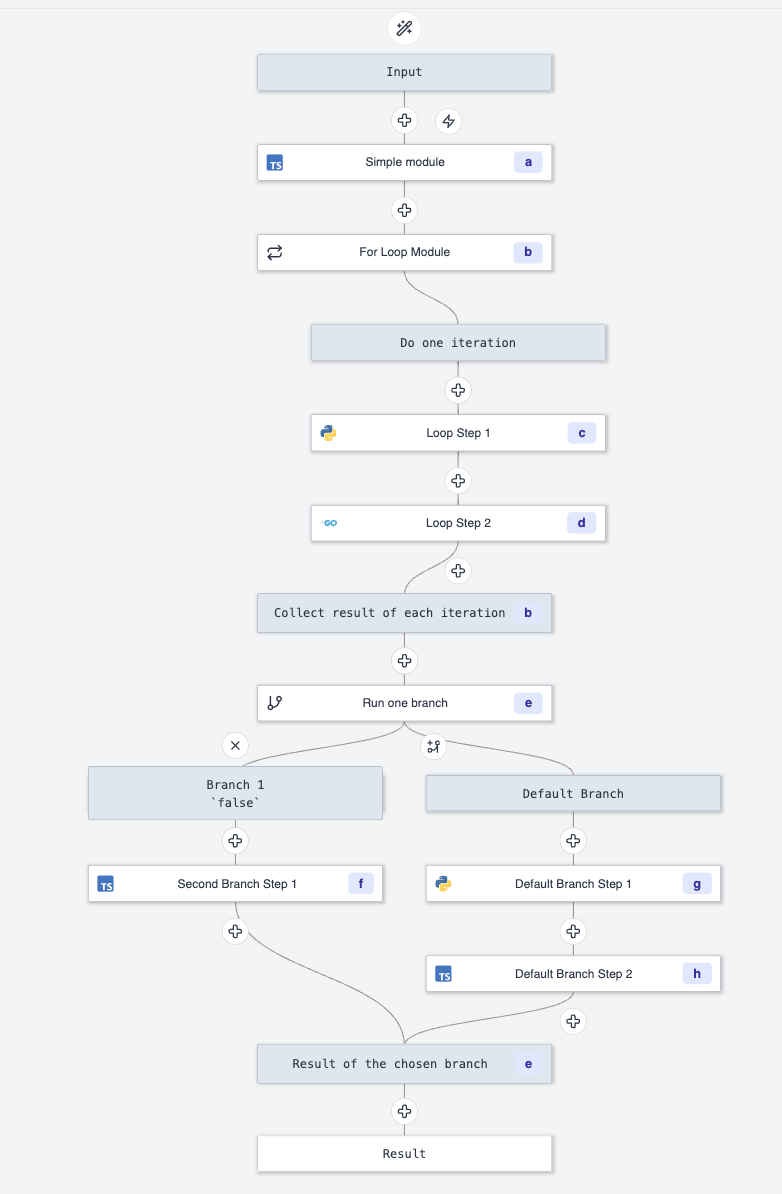
FlowModule
An OpenFlow module is defined as follows:
type FlowModule = {
// a module can be one of many kinds, see below for more details
value: Identity | RawScript | PathScript | ForloopFlow | BranchOne | BranchAll ;
// an optional summary line
summary?: string;
// stop the flow at this step if condition is met
stop_after_if?: { expr: string; skip_if_stopped: boolean };
// sleep for a static or dynamic number of seconds
sleep?: StaticTransform | JavascriptTransform
// suspend the flow until it is resumed by receiving a certain number of events before a timeout
suspend?: { required_events?: integer, timeout: integer };
// number of times to retry this module before passing it to the error handler
retry?: Retry
};
type RawScript = {
input_transforms: Record<string, StaticTransform | JavascriptTransform>;
content: string;
language: "deno" | "python3";
path?: string;
};
type PathScript = {
input_transforms: Record<string, StaticTransform | JavascriptTransform>;
path: string;
};
type ForloopFlow = {
modules: FlowModule[];
iterator: InputTransform;
skip_failures?: boolean;
};
type BranchOne = {
default: FlowModule[];
branches: Array<{
summary?: string;
expr: string;
modules: FlowModule[];
}>;
};
type BranchAll = {
default: FlowModule[];
branches: Array<{
summary?: string;
skip_failure: boolean;
modules: FlowModule[];
}>;
};
type StaticTransform = {
value: any;
};
type JavascriptTransform = {
expr: string;
};
type Retry {
constant?: {
attempts: integer;
seconds: integer;
};
exponential?: {
attempts: integer;
multiplier: integer;
seconds: integer;
};
}
FlowModule Value
The value field of the FlowModule type can be one of these 6 kinds:
identity: the most simple one, it passes its input as output. Useful for debugging.rawscript: embed a full TypeScript/Python/Go/Bash/SQL Script inside the Flow. Useful for custom logic and ad-hoc scripts.script: a reference to a Script by its path (including a path to the Hub using thehub/prefix).forloopflow: run a for-loop, which iterates over an iterator - a list in general - that is constructed by evaluating the javascript expression in:iterator. The result of this module is the results of the iterations collected as a list.branchone: run exactly one branch out of many, based on a predicate. Predicates are evaluated in-order and the first one that matches, gets to run. In case none matches, the default branch is run. The result of this module is the result of the branch that was run.branchall: run many branches with all their modules. Every branch is being evaluated in-order. One can decide to skip failure of a particular branch. The result of this module is the results of the branches collected as a list.
Input transforms
RawScript and PathScript modules contain input_transforms, which is a
mapping between fields (i.e. input of the module) to either a static JSON value,
or a raw JavaScript expression.
The input_transforms is the way to do the piping from any other previous
steps, variable, or resources to one of the inputs of your script/module. Since
it is actual JavaScript (although a restricted JavaScript, for example, fetch is
limited to getting secrets and variables), it is very flexible.
One interesting pattern that this allows is that you can compose complex strings directly, so you could imagine composing your email body or SQL query using string interpolation and populating it with previous results. The Windmill Editor makes it very easy to do so, using the properties picker:
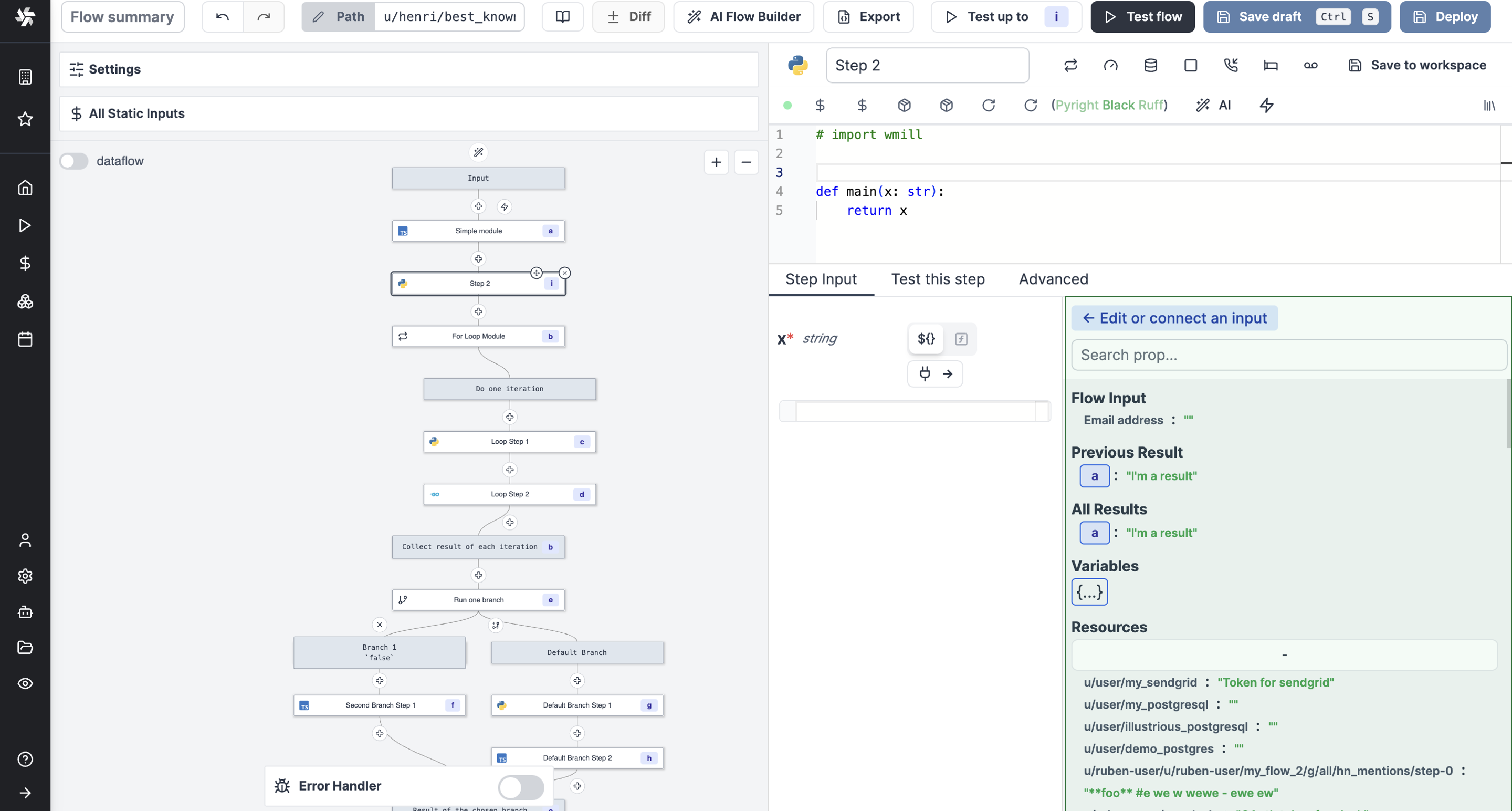
More details at:
Conditional stop after
There's also the stop_after_if optional object:
type stop_after_if = {
expr: string;
skip_if_stopped: boolean;
suspend?: integer;
};
If present:
-
stop_after_if.expr: evaluate a JavaScript expression that takes the result as an input to decide if the Flow should stop there.Useful to stop a Flow that is meant to watch for changes if there are no changes.
-
stop_after_if.skip_if_stopped: used to flag failed runs as skippable.It is useful in the context of Flows being triggered very often to watch for changes as you might want to ignore the runs that have been skipped.
-
suspend(optional): a non-negative integer that determines the number of events (resume messages) needed to progress to the next step in the Flow.This is useful for inserting user inputs during the execution of a Flow, such as approving (resume) or disapproving (cancel) a Flow.
Resume messages are sent to
https://app.windmill.dev/w/<WORKSPACE>/jobs/resume/<JOB_ID> as POST or GET
requests. Requests must have JSON payload, either as the request body (with
Content-Type: application/json header) for POST requests, or as the value to
the payload query parameter as a base64url encoded JSON value
(?payload=${base64url_encoded_json}) for GET requests.
When enough resume messages are received, the next job starts with its
input_transforms evaluated with two notable variables in scope:
resume: The payload from the most recent resume message.resumes: A list of payloads from all resume messages in the order they were received - most recent at the end of the list.
Alternatively, a job can be immediately canceled by a request to a similar
endpoint at ../jobs/cancel/... In this case, the Flow will quit, with the
cancellation payload as the result and without retrying or running further steps
or the failure modules.
Retries
Retry sets the retry policy for the Flow. It is optional and is reset on every
successful run:
constant: Retryattemptstimes withsecondsdelay after each try.exponential: Applies the exponential backoff strategy to the retries - meaning the delay will be multiplied after each unsuccessful attempt. If all the retries are exhausted, the failure module - if any - is called.
Et voilà, we have completed our tour of OpenFlow.